

Learn Power BI : Empower Your Data Analysis
Elevate your skills with Aadya Institute’s comprehensive Power BI course online or Power BI Training Offline Course. Gain expertise through Power BI live training sessions and master Power BI for real-world applications. Earn your Microsoft Power BI certification with our specialized curriculum. Access top-notch Power BI classes online, conveniently located in Ramamurthy Nagar. Start mastering Power BI today!
What are you Waiting for Join for Demo Now!
Help us to give more information
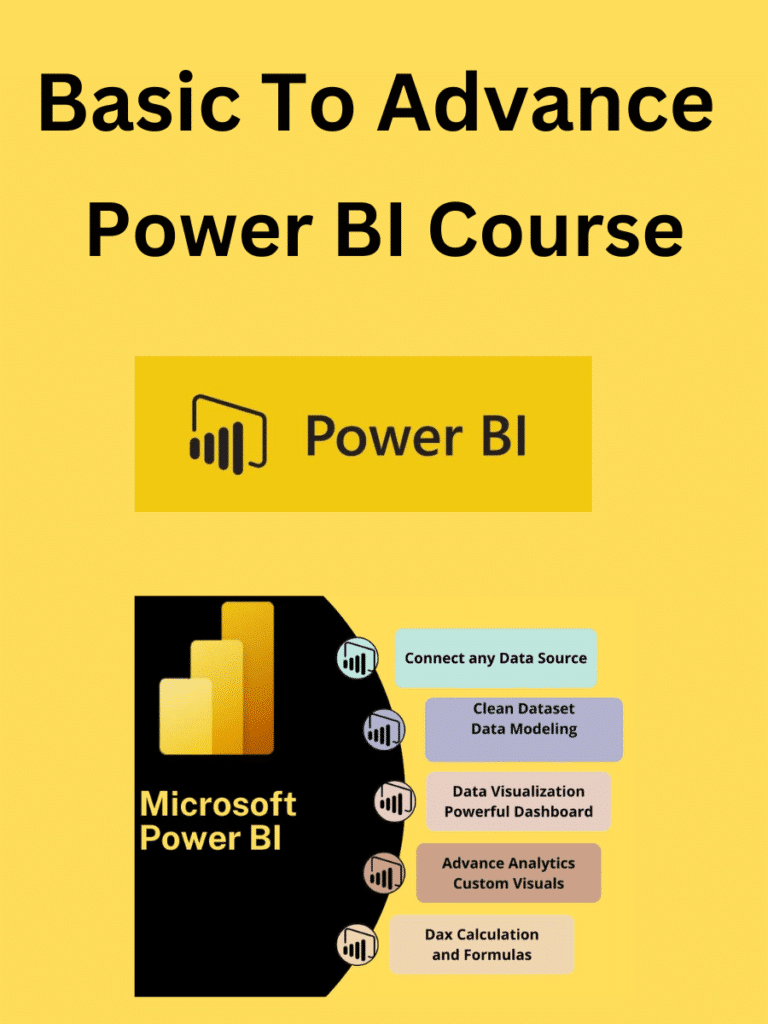
Microsoft Power BI Training with
AADYA INSTITUTE
Get Certified with Aadya Institute of Technology.
Discover the power of data analytics with AADYA INSTITUTE’s comprehensive Power BI course, available both online and offline. Our Microsoft Power BI certification program is meticulously designed to equip students with the skills needed to thrive in the digital age.
Through our Power BI live training sessions, students delve into essential concepts such as data visualization, dashboard creation, and advanced analytics. Whether you prefer the flexibility of online classes or the interactive experience of offline courses, we cater to your learning preferences.
At AADYA INSTITUTE, we offer Power BI classes online, providing convenience and accessibility for students worldwide. Additionally, our offline training courses offer a hands-on approach, allowing for immersive learning experiences.
Join us and unlock the full potential of Power BI. With our expert-led training and industry-recognized certification, you’ll be well-prepared to excel in today’s data-driven world and beyond.




What are you waiting for Register Now!
Help us to give more information
What you Learn in Power BI Classes with AADYA INSTITUTE
Basic Level of Power BI
Installation Power Bi Desktop, Creating an Ammount & Free Trail, Power Bi Service Interface, Creating your first workspace
Getting Data from Different Sources, Connecting to Data, The Query Editor, Connecting to JSON, Connecting to PBDIS, Connecting to Sharepoint Online, Storate Modes, Data Source Setting.
The View Menu, Column Quality, Column Distribution, Column Profile
Basic Table Transformations, Index Columns, Conditional Columns, Columns from Example, Grouping & Aggregation, Pivot & Unpivot, Merging Queries, Appending Queries, Modifying Queries, The Advanced Editor
What is Data Model, Data Tables Vs Lookup Tables, Creating table Relationships, Active & Inactive Relationship, Creating Snawflake Schemas, Automatic Data Tables, Date Table Requirements
Meet DAX, Calculated Columns, Measures, Quick Measures, Common DAX Function, Basic Aggregation Functions, Iterator Functions, Divide, Calculate, Userrelationship, All, Filter, TOPN, Time Intelligence Functions
Power BI Report View, Objects & Basic Charts, Editing Report Interactions, Drill Through Filters, Bookmarks, Tooltips, Importing Custom Visuals, Creating Dashboard in Power BI Service, Dash Board Interface, Web Vs Mobile Layout
Chart Types on analysis, Chart Analytics Options, Q&A Visual, Filtering Options, Slicers, Key Infuencers Visual, DComposition Tree Visual
Scheduled Dataset Refresh, Static Row-level Security, Dynamic RLS
Advanced DAX for Microsoft Power BI Desktop
Introduction, DAX Formula & Storage Engines, DAX Query Evalution in Depth, DATA & Storage Types, Vertipaq Coumnar Data Structure, Vertipaq Compression & Encoding, Value Encoding, Hash Encoding,Summery DAX Engines
DAX Shortcuts, Formatting Best Practices, DAX Evaluation Order, Commenting you Code, Dedicated Measure Table, Error Handling, Creating & Using DAX Variables, Variable Evaluation Order
Common Scalar Functions, Aggregation Functions, Rounding Functions, Information Functions, Conversion Functions, Logical Functions,
Expanded Tables, Context Transition, Evaluation Order, Calculate Modifiers, Removefilters, Keepfilters
Common Table & Filters, Distinct, Values, Selected Value, All Except, All Selected, SelectColumns, Summarize, Row, Datatable, Generateseries, table Constructor,
Crossjoin, Union, Except, INtersect
Related, Related Tables, user relationship, cross filters, Treatas
Iterator Cardinality, Concatenatex, Averagex, Rankx & Many More
We Offer Types of Classes
Scheduled sessions for in-person learning
Scheduled sessions for in-person learning
About AADYA INSTITUTE
Aadya Institute provides high quality computer education at a very high standard at a very low cost. Aadya Institute’s mission is to create a pool of high quality software professionals who will meet the demanding needs of multinational organizations for tomorrow’s challenges.
Training methods have been maximized with “learning” rather than “teaching” through well equipped lab ONE-TO-ONE ratio (ONE COMPUTER FOR ONE STUDENT). With structured combination of theoretical and practical sessions, reinforced with colour Pentium computers in every class room for live demonstrations.

Our Center in Bangalore
Aadya Institute Ramamurthynagar Branch
#183, 1st Main Road Ramamurthynagar Opp to Ramamurthynagar Old Police Station Bangalore 560016 Ph: 9964194324 / 9620222392