SAP FICO TCodes : What are they?
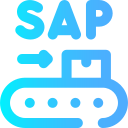
Key transaction codes (TCodes) in SAP FICO help assist users in efficiently managing and monitoring financial transactions by offering access to important information and the ability to record new transactions. The Transaction Codes in SAP FICO offers variety of function that makes managing easier and efficient for a business. Learning SAP FICO Tcodes will combine knowledge and empowers individuals to leverage SAP FICO effectively and become valuable assets in finance and accounting teams.
SAP FICO is a comprehensive financial management software within the SAP ecosystem. The SAP course will provide insight on various transaction codes (TCode). SAP, a business solutions vendor, provides FICO, which represents the Finance (FI) and Controlling (CO) modules. FI is responsible for accounting, financial reporting, and transaction tracking, whereas CO is in charge of internal operations, cost accounting, and budgeting. SAP FICO allows businesses to improve their financial operations, automate transactions, and acquire insights for better decision-making. It serves as a digital financial assistant, ensuring efficient money administration, accurate record-keeping, and effective cost control, so contributing to overall organizational success in resource and financial management.
Learn SAP FICO and Transaction Codes
5 TCodes Functions - It's Uses & Importance
SAP FICO transaction codes (Tcodes) serve as shortcuts to various functions and tasks in the SAP system, particularly in the Financial Accounting and Controlling modules. They play a key role in streamlining and accelerating business processes by providing quick access to frequently used functions.
1. FBL3N - TCode to display G/L Account Line Items
The Transaction Code FBL3N in SAP FICO functions as a thorough financial journal for a specific account. It displays each transaction, indicating where the money came from and went. It is a tool for quickly tracking the history of a general ledger account, providing a clear picture of the financial activity associated with that account.
- FBL3N in SAP FICO allows you to view comprehensive General Ledger (G/L) account transactions.
- It shows line items for specific accounts, including debits and credits.
- Users can filter data based on date, document type, and other parameters.
- Required for financial analysis, auditing, and tracking individual transactions.
- FBL3N transaction code in SAP FICO functions to improves account monitoring and decision-making.
- FBL3N in SAP FICO is an essential tool.
- It facilitates seeing comprehensive G/L account transactions.
- Tracks expenses, revenues, and account balances.
- Enables correct financial reporting.
- Essential for audits and compliance.
- Improves transparency in financial facts.
- Improves decision-making by delivering real-time insights.
2. FB50 - TCode to Enter G/L Account Document
In simple words, FB50 Transaction code in SAP FICO functions similarly to a digital checkbook. It’s where financial professionals manually enter transactions into the general ledger. Consider writing a check or making a deposit in your own checkbook; FB50 is the virtual equivalent, allowing users to enter details about money flowing into or out of specified accounts. It’s a simple instrument for preserving exact records and a complete financial history within a company’s bigger financial system.
- FB50 in SAP FICO enables users to enter general ledger (G/L) account documents and record financial transactions.
- Enables accurate tracking of expenses, revenues, and other financial activities, hence improving overall visibility.
- Establishes a credible audit trail to promote transparent and accountable financial management.
- FB50 in SAP FICO functions as a digital ledger for recording financial transactions.
- Ensuring exact entries prevents inaccuracies in financial data.
- Facilitates adherence to accounting standards and rules.
- Generates a clear trail for audit purposes.
- Enables accurate financial reporting.
3. FBL1N – TCode to display Vendor Line Item
FBL1N is one of the Trancation Codes (TCodes) in SAP FICO that is similar to a thorough shopping receipt for enterprises. It displays all transactions with a given seller, summarizing what was purchased and paid for. Consider it a financial history with a certain supplier, which helps businesses keep track of their costs and maintain open relationships with vendors.
- In SAP FICO, FBL1N enables users to access detailed line items for vendor transactions.
- It provides a clear snapshot of financial dealings with vendors, promoting transparency.
- Useful for auditing, assuring correctness, and recording financial transactions with vendors in a user-friendly format.
- FBL1N in SAP FICO shows a clear picture of vendor transactions.
- Allows you to keep track of payments made to vendors.
- Creates an audit trail to ensure financial accountability.
- Facilitates informed financial decisions.
- Maintains accurate financial records.
4. F110 - TCode to automatic Payment Transaction
In SAP FICO, the Transaction code (TCode), F110 functions as a financial autopilot. It’s an automatic payment transaction that makes paying bills easier. Imagine you set up your invoices and F110 handles the rest, automatically moving funds from your account to pay merchants. It improves efficiency, minimizes manual effort, and keeps your financial procedures running smoothly, much like having a dependable assistant handling your payments in the background.
- F110 in SAP FICO automates payment processing.
- Make timely payments to vendors and creditors.
- Reduces manual labor by setting up automatic payments.
- Streamlines financial transactions.
- Improves the precision of payment execution.
- Ensures on-time payments to avoid fines.
- Improves the overall financial management of the firm.
- The F110 module in SAP FICO automates payment transactions, saving time and decreasing manual labor.
- Reduces errors by processing payments methodically based on preset criteria.
- Ensures prompt payment, avoids late fees, and fosters strong vendor relationships.
- Creates a consolidated control point for payment operations, which improves financial management.
5. FD10N - TCode to see customer balances
In SAP FICO, the transaction code (TCodes) FD10N is used to see client balances. In layman’s terms, it’s similar to examining your business’s bank statement. FD10N allows financial professionals to know how much money consumers owe or have paid. It gives a snapshot of a company’s financial relationship with its clients, making it easier to manage accounts and keep correct financial records.
- Financial Snapshot: FD10N in SAP FICO displays a rapid snapshot of customer balances.
- Transaction details: Obtain detailed consumer transaction information.
- Credit Control is the process of monitoring credit limits and managing risk.
- Payment Tracking: Monitor consumer payments to ensure appropriate financial management.
- Reporting: Create reports to help make informed decisions.
- FD10N shows a rapid snapshot of customer balances in SAP FICO
- Helps manage credit limitations by keeping track of outstanding balances.
- Makes intelligent decisions using real-time customer financial data.
- Enables the tracking of customer transactions for financial health evaluation.
- Facilitates effective billing procedures by providing correct and up-to-date client balance information.
Learn SAP FICO and Transaction Codes
CONCLUSION
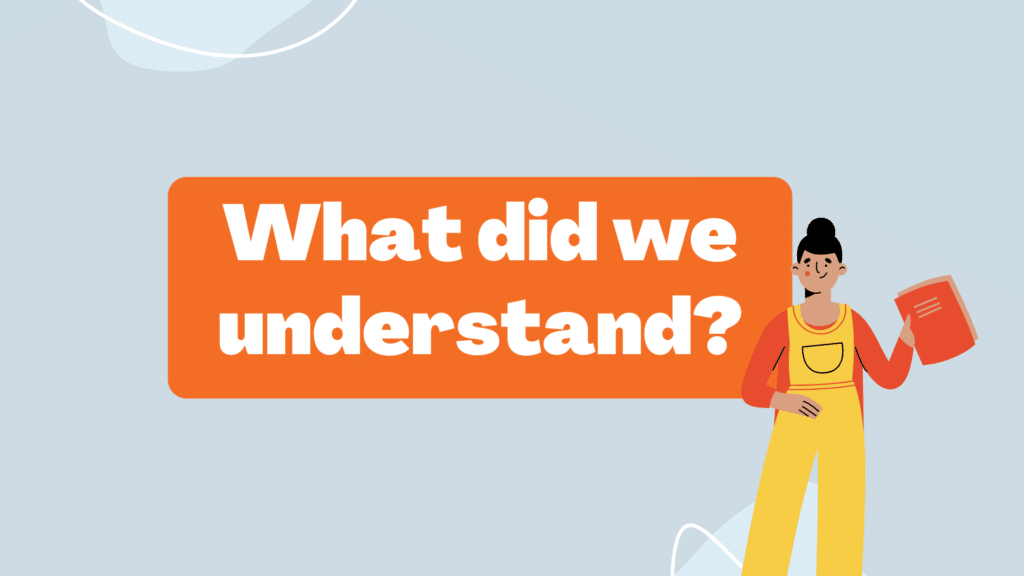
In a nutshell, the top 5 Tcodes in SAP FICO serve as powerful tools for managing a company’s finances.The Transaction codes have different functions in SAP FICO, FBL3N unveils detailed account transactions, like a financial history; FB50 is a manual checkbook for recording new financial events. FBL1N functions like a supplier transaction tracker, while F110 automates bill payments, acting as a financial autopilot. FD10N offers a quick overview of customer balances, summarizing who owes what. Together, these T-codes simplify financial processes, ensuring accuracy, efficiency, and better decision-making, essentially acting as the digital backbone for businesses to navigate and control their financial landscapes within the SAP FICO framework. Learning Tcodes in SAP FICO can provide several benefits for individuals, making them more valuable assets in the job market, particularly for finance and accounting roles.